
The virtual card of the future
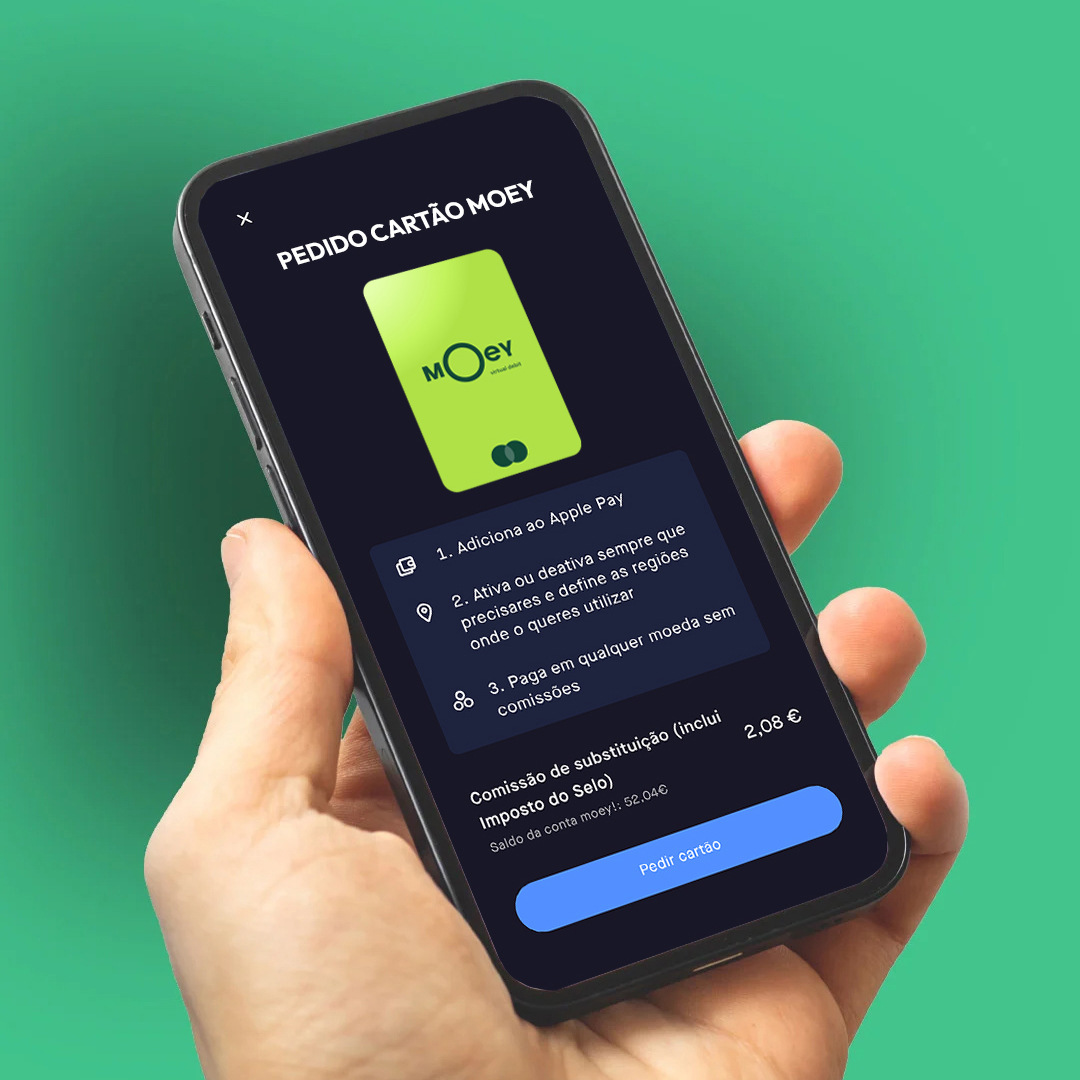
Start using it immediately
As soon as you open a Moey account, your virtual card is immediately available for you to use.

Add to Wallet and pay quickly, conveniently and securely
Pay quickly, conveniently and securely with your smartphone or smartwatch.
If you have an Android device, you can add your virtual card to Google Wallet and start paying with Google Pay. If you have an iOS device, add your virtual card to Apple Wallet and pay with Apple Pay.
Regardless of your device's operating system, you can still add your virtual card to Garmin Connect and pay with Garmin Pay.
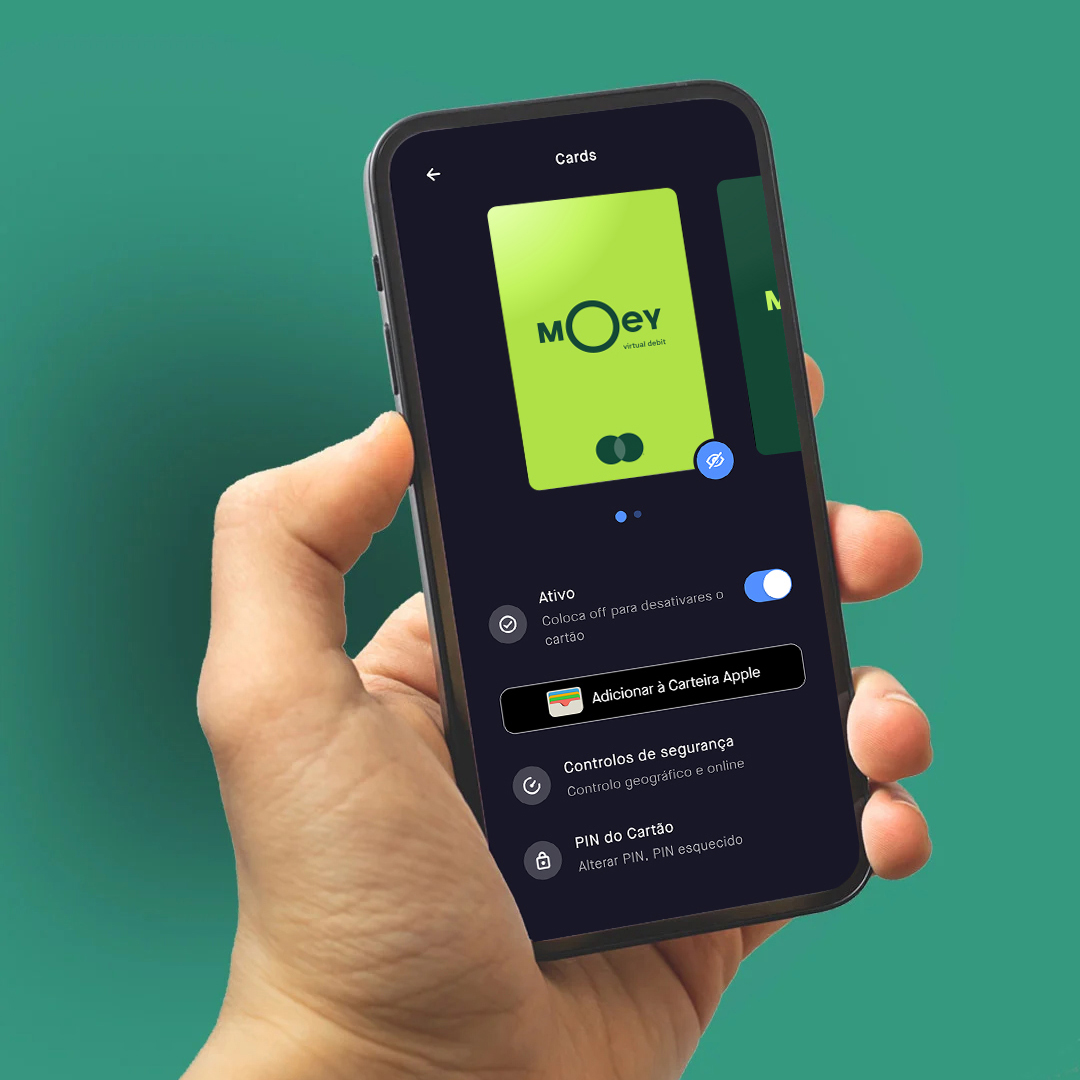
Manage your card with total autonomy
You can activate/deactivate it, cancel it if necessary, order a new card and even set geographic limits and online payments - all these in your Moey app.
Control your cards
with total security

Secure your online purchases with strong authentication
Make your purchases online with complete security through the 3D Secure Protocol, with two-factor validation.
Wallets

Google Pay
How to add the card in the Google Wallet?
• Open Google Wallet in your Android smartphone, select “Add a payment card” and follow the instructions (copy the virtual card digits in the app and paste them in Google Wallet to avoid manual insertion errors). Et voilá, you can start paying with your smartphone or smartwatch in physical stores and online, quickly, conveniently and securely.
How to pay with Google Pay?
• Unlock the device, bring it close to the payment terminal and confirm success on the device.
Important note: Your card information is always protected and is never stored in your Android device or shared when you pay. Also, like all your transactions, you can check the purchase details on My Moey

Apple Pay
How to add the card in the Apple Wallet?
• Open the “Cards” menu in the Moey app, select the virtual card, click “Add to Apple Wallet” and follow the instructions. Et voilá, you can start paying quickly, conveniently and securely!
How to pay with Apple Pay?
• Double click on the side button or main button (depending on the iPhone you have), unlock the device, bring it close to the payment terminal and confirm success on the device.
Important note: Your card information is always protected and is never stored in your Android device or shared when you pay. Also, like all your transactions, you can check the purchase details on My Moey

Garmin Pay
How to add the card in the Garmin Connect?
• Open Garmin Connect in your Android or iOS smartphone, select “Add a Mastercard Payment Card” and follow the instructions. Et voilá, you can start paying with your Garmin smartwatch in physical stores quickly, conveniently and securely!
How to pay with Garmin Pay?
• Unlock the Garmin smartwatch, bring it to the payment terminal and confirm the success of the operation. You can check here the compatible devices with Garmin Pay.
Important note: Your card information is always protected and is never stored in your Android device or shared when you pay. Also, like all your transactions, you can check the purchase details on My Moey